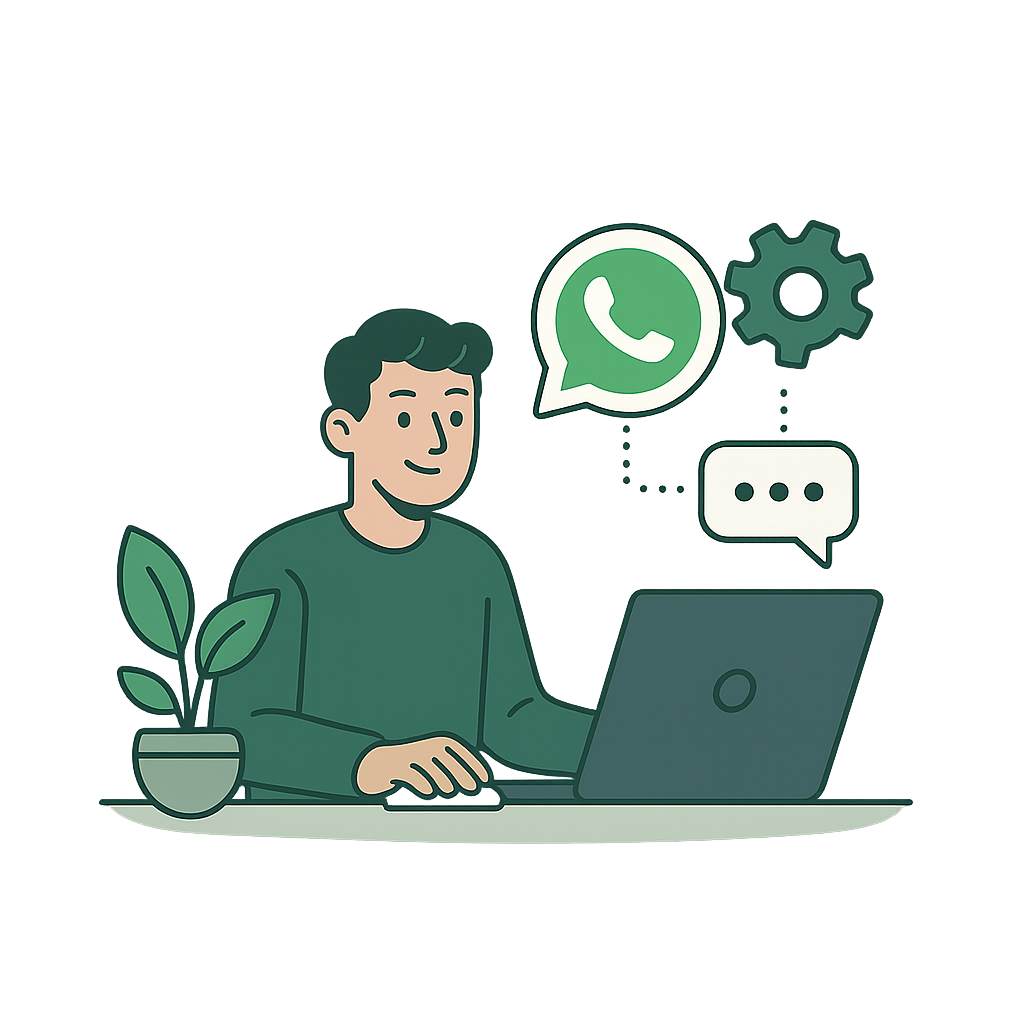Getting started with WhatsApp automation: a complete guide
WhatsApp has become an essential communication channel for businesses worldwide, with over 2 billion users actively engaging on the platform daily. However, managing WhatsApp communications manually can be time-consuming and inefficient, especially as your business grows.
This is where WhatsApp automation comes in – a game-changing solution that can transform how you communicate with customers, streamline your workflows, and dramatically improve your response times.
What is WhatsApp automation?
WhatsApp automation refers to the use of software tools and AI-powered systems to automatically handle various aspects of your WhatsApp business communications. This includes:
- Automated responses to common customer inquiries
- Scheduled messaging for promotional campaigns
- Workflow automation for lead qualification and follow-ups
- AI chatbots for 24/7 customer support
- Integration with your existing business tools and CRM systems
Why your business needs WhatsApp automation
1. Instant response times
Customers expect quick responses, and automation ensures you never miss a message. With automated responses, you can:
- Acknowledge customer inquiries immediately
- Provide instant answers to frequently asked questions
- Set proper expectations for response times
2. 24/7 availability
Unlike human agents, automated systems work around the clock, ensuring your business is always accessible to customers regardless of time zones or business hours.
3. Scalability
As your business grows, automation scales with you. Handle hundreds or thousands of conversations simultaneously without increasing your team size proportionally.
4. Consistency
Automated responses ensure consistent messaging and branding across all customer interactions, reducing the risk of human error or miscommunication.
Best practices for WhatsApp automation
1. Keep it personal
Even automated messages should feel personal and human. Use a conversational tone and emojis appropriately. Incorporate the customer's name when possible and offer personalized recommendations based on their history.
2. Provide clear options
Always give customers clear next steps. Use quick reply buttons when available, provide numbered options in messages, and include keywords for easy responses.
3. Know when to hand off
Set up rules for when automation should transfer to human agents. This is crucial for complex technical questions, complaints or escalations, high-value sales opportunities, and custom requests.
4. Test and optimize
Regularly review your automation performance. Focus on message delivery rates, response engagement, conversion metrics, and customer satisfaction scores.
Advanced automation strategies
1. AI-powered lead qualification
Use AI to analyze customer messages and automatically qualify leads based on budget indicators, timeline mentions, decision-making authority, and pain points expressed.
2. Dynamic content personalization
Automatically customize messages based on customer segment, purchase history, browsing behavior, and geographic location.
3. Multi-channel integration
Connect WhatsApp automation with email marketing platforms, SMS systems, social media channels, and website chat widgets.
Measuring success
Track these key metrics to optimize your WhatsApp automation:
| Metric |
Description |
Target |
| Response Rate |
% of automated messages that receive replies |
>30% |
| Resolution Rate |
% of inquiries resolved without human intervention |
>60% |
| Customer Satisfaction |
Average rating from automated interactions |
>4.0/5.0 |
| Conversion Rate |
% of automated conversations that lead to sales |
>15% |
Common mistakes to avoid
1. Over-automation
Don't automate everything. Some conversations require human touch, especially sensitive customer service issues, complex sales negotiations, and emotional or urgent situations.
2. Generic messaging
Avoid sending the same message to everyone. Segment your audience and personalize communications based on customer lifecycle stage, past interactions, and preferences and interests.
3. Ignoring compliance
Ensure your automation follows WhatsApp Business API policies, including opt-in requirements, message templates approval, rate limiting guidelines, and content policies.
Conclusion
WhatsApp automation is no longer a luxury – it's a necessity for businesses that want to provide excellent customer experience while scaling efficiently. By implementing the strategies and best practices outlined in this guide, you'll be well on your way to transforming your customer communications.
Remember, successful automation is about enhancing human connections, not replacing them. Use automation to handle routine tasks so your team can focus on building meaningful relationships with your most valuable customers.